Setting up an office can come with some high costs for technology.
That’s largely because of the high hardware costs that come with purchasing and maintaining physical machines such as desktops and servers for each of your employees.
Overall, setting up an office in the traditional way, buying expensive laptops for each employee to deal with the new hybrid work environment and the lack of virtual desktop software can create a massive dent in your bottom line.
In fact, according to an ESG survey, 42% of organizations cited reducing IT costs as their top priority. This proves that many businesses are spending more on IT infrastructure than they wish.
To ensure cost efficiency, you need to leverage virtual desktop software.
By enabling you to implement a Bring Your Own Device to Work model or to supply employees with inexpensive thin clients, virtual desktop software offsets your hardware costs.
They also save you money by lowering your maintenance expenses.
In this article, I will guide you through the best virtual desktop software for small businesses & enterprises in 2024 that’ll make your workflow highly cost-efficient and productive.
Let’s get started.
3 Tips for Choosing a Virtual Desktop Software
a) Think about scalability
Over time, your virtual desktop software needs may change.
Therefore, you want to go with virtual desktop software that can easily match this change. So, you should choose tools with flexible licensing options. Doing so will save you time and money by negating the need to switch solutions midway.
b) Consider the total cost of ownership
Beyond the subscription expenses alone, it’s also prudent to keep in mind the implementation and maintenance costs.
In terms of factors for choosing your virtual desktop software, the total cost of ownership is critical as it will help to determine the sustainability of the solution.
c) Prioritize integration features
For most small businesses and enterprises, an IT infrastructure is already in place.
So the best virtual desktop software is that which has integration and compatibility features with your current data storage solutions, devices, and applications. This will get around the need for expensive overhauls.
d) Choose between desktop and application virtualization
Most vendors provide a choice of fully virtualized desktop, referred to as Virtual Desktop Infrastructure or VDI, or virtualized applications. There are very few circumstances where applications are required to be run on VDI, so in most cases, the less expensive application virtualization would be the choice for small businesses.
e) Concurrent users vs named users
Some vendors charge by the number of individual users accessing the desktop, while others charge for concurrent users. Where you have multiple shifts for workers or many part-time workers, you will likely save money by choosing a concurrent model.
1. Inuvika
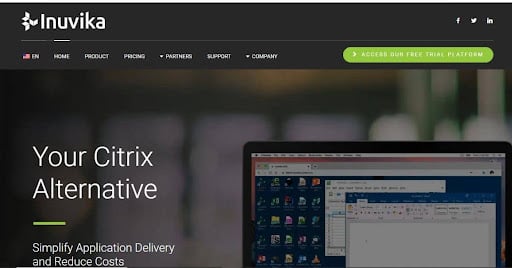
Inuvika offers one of the easiest learning curves when it comes to virtual desktop tools.
With just one simple admin console, compared to most other solutions that have several, it’s easier to administer. This centralization of controls also eases the management of your employees to realize higher productivity.
What’s more, it can deliver Windows apps, but is built on Linux so it removes most Microsoft licenses and offers a total cost of ownership that is 50% lower than the average market pricing.
Consequently, this also makes it a very cost-effective virtual application or virtual desktop software if you’re working with a very tight budget.
Overall, I find that Inuvika is best suited for small and mid-sized businesses and enterprises in 2024 that want to simplify application delivery with virtual desktop software that has minimal onboarding needs to ensure faster deployment and minimal downtime.
Best Features:
- Native support for Zoom and Microsoft Teams, which allows you to easily incorporate your underlying tools for faster implementation.
- Zero trust design that operates with Inuvika’s multi-factor authentication and controlled user access to secure your workflow and prevent data breaches.
- Linux-driven application virtualization that lowers licensing needs and the subsequent costs to ensure higher profitability for your workflow.
Pricing:
- Pricing starts at $11.20/concurrent user per month.
2. Citrix

If you operate in an industry with strict compliance standards, Citrix is a great option.
This is due to Citrix’s ability to deliver a highly managed virtual desktop infrastructure, complete with adaptive security controls, which helps you to secure sensitive data and toe the line with regulators.
Through the desktop as a service function, Citirix also enables you to create a high-performance digital workspace that can scale astronomically.
This is possible as a result of the software’s hybrid multi-cloud technology.
As a result, for small businesses and enterprises who want to maximize partnerships, be that with Google Cloud Platform or Microsoft Azure, this is the best virtual desktop software to help you scale.
That being said, Citrix is mostly ideal for small businesses and enterprises that work with especially sensitive data and, therefore, need to secure their hybrid workflows to prevent breaches and inside threats.
Best features:
- 3D apps and unified communications tools that deliver a consistent and high-quality workspace even during low bandwidth.
- User behavior analytics that enables you to automate controls to streamline security operations and enhance incident detection and response.
- A lightweight user management environment that allows you to enhance server scalability to guarantee better performance and uptime.
Pricing:
- Pricing starts at $14/user per month.
3. VMware
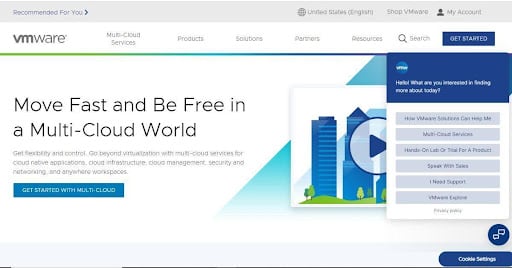
Driven by multi-cloud technology, VMware enhances small business and enterprise agility.
It does so by unifying all your cloud architectures, thereby breaking down the silos that traditionally exist between them to enable growth.
This is made possible by a centralized operational and administrative stack, which also makes it more efficient and effortless to manage and secure your different cloud environments.
Additionally, VMware’s cross-cloud services frees your workflow from geographical shackles to improve your employees’ experience and productivity.
In particular, these cross-cloud services offer standardization for application access, building, and operation.
Consequently, this eliminates confusion and elevates service quality and productivity.
Taking everything into account, I find that VMware is the best virtual desktop software for small businesses & enterprises in 2024 that want to manage a distributed workforce, featuring remote, hybrid, and in-office staff, more efficiently and cost-effectively.
Best features:
- Unified endpoint management that offers a one-stop solution for managing both apps and employees to boost your productivity.
- Digital employee experience tools that help you to ensure the well-being of staff to elevate retention rates, and thereby hiring costs.
- Advanced workplace analytics that gives you actionable insights to improve workspace processes and make your workflow more profitable.
Pricing:
- Contact VMware for pricing.
4. Parallels

Parallels offers multi-tenant deployment to improve your resource optimization efforts.
More specifically, different users can access an instance of an application, and this is made possible through high availability load balancing that serves to lower your downtime.
A single console administration workspace further makes it easier to manage all your users while simplifying deployment and management.
With simple licensing and free technical training, Parallels is also very desirable for its ability to lower your total cost of ownership.
This cost-efficiency largely stems from the multi-tenant operation as well.
Another key feature of Parallels is the ability to mix your workloads, enabling workflow management that drives efficiency and profitability.
In light of this, I find that Parallels is the best virtual desktop software for small businesses and enterprises that want to ease data sharing and enhance collaboration to ensure greater success in problem-solving.
Best features:
- Multi-tenant architecture that allows you to improve resource efficiency and therefore lower costs to ensure higher revenue margins.
- In-built, end-to-end compliance and security measures that help you to secure your workflow from advanced threats, thereby increasing your uptime.
- A unified administration console that enables you to efficiently manage different workspaces to achieve better coordination and higher productivity.
Pricing:
- Pricing starts at $120/concurrent user per year.
5. Azure Virtual Desktop
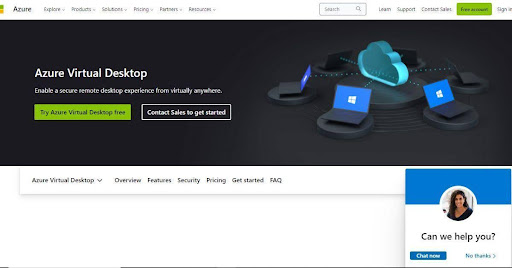
If you already rely on various Windows apps, this platform can help you deploy quickly.
Complete with a multi-session advantage that enables you to stack several users on one machine, Azure Virtual Desktop easily integrates you into the full Microsoft environment.
Azure Virtual Desktop also offers automated scaling controls and flexible, consumption-based pricing so that you can better manage your workflow’s changing needs.
For this reason, this software is also ideal if you have unpredictable utilization needs. One downside, though, is that this product is only available if your business is on Azure cloud. So it’s not available for an on-premises installation. Plus, it’s a bit pricey.
At the end of the day, however, Azure is the best virtual desktop software for small businesses & enterprises who want to be fully inside the Microsoft environment.
Best features:
- Fully optimized solution for Windows 10 and 11, which allows you to deploy and scale in just minutes. This quickens software onboarding to boost productivity.
- Integration features to accommodate Citrix and VMware virtual desktop software, therefore minimizing your downtime and maximizing your ROI.
- Remote app streaming which lowers application latency, thereby enabling your employees to achieve higher performance and revenue.
Pricing:
- Use this tool to calculate pricing for Azure
Conclusion
If you forgo virtual desktop software, you’re placing your workflow at a competitive disadvantage.
That’s largely because you’ll be slow to respond to change due to limited enterprise and worker mobility. On the other hand, your competitors will be quick to capitalize before you do.
Ultimately, the lack of great virtual application or virtual desktop software gives your competitors the upper hand.
With a 50% enterprise adoption rate for virtual desktop software in Europe and North America alone, going by a Spiceworks report, this proves that many of your competitors may already be using a superior IT strategy.
Therefore, you need to leverage the best virtual desktop software for small businesses & enterprises in 2024 to keep your business more agile, competitive, and profitable.
If you desire virtual desktop software with a soft learning curve, I recommend Inuvika. It is particularly great if you are a small business looking for a cost effective option to a reliable virtual desktop software.
Courtesy of Market Business News – https://marketbusinessnews.com/5-best-virtual-desktop-software-for-small-businesses-enterprises-in-2024/359017/

