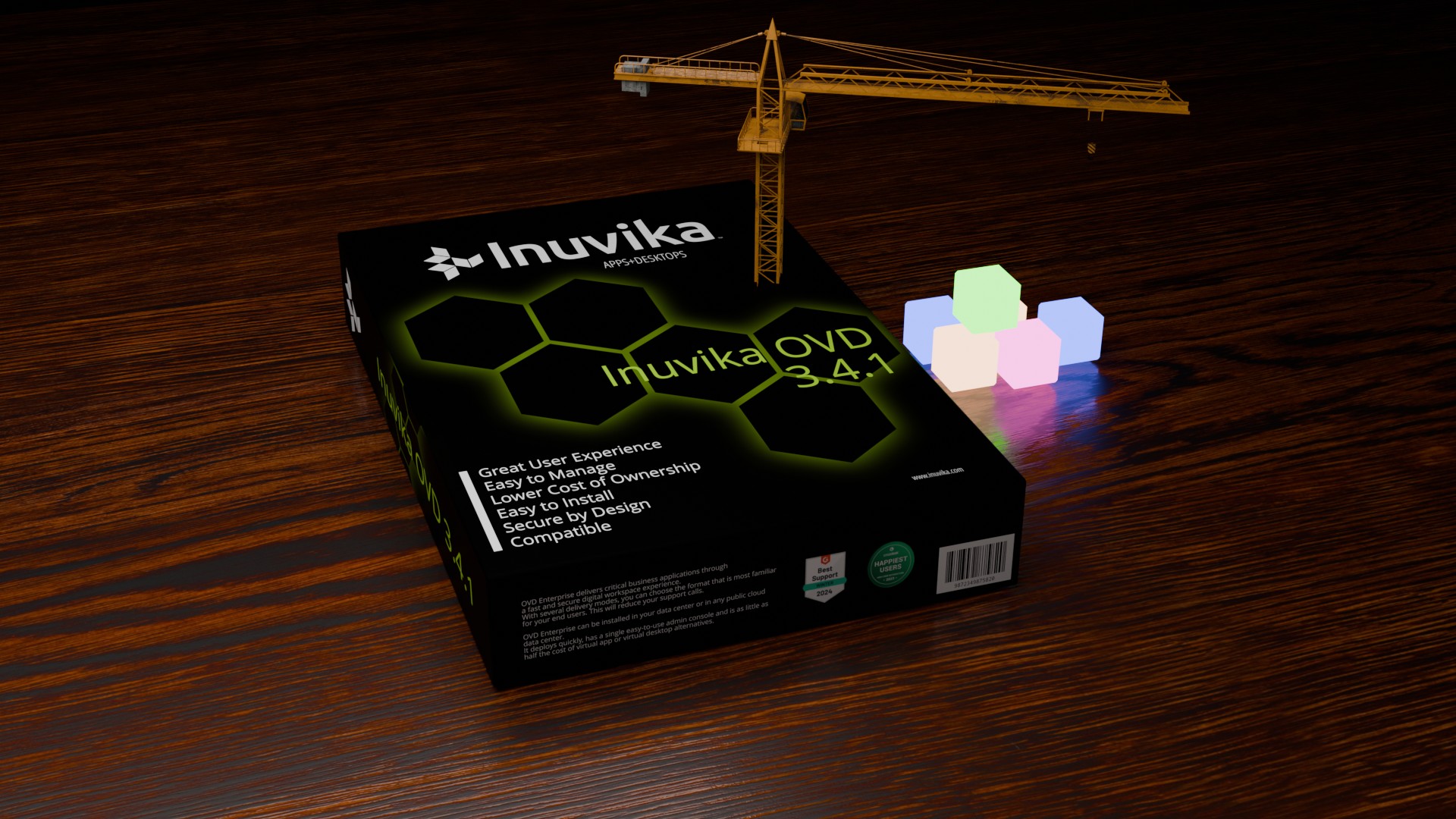Inuvika Announces the Release of OVD Enterprise 3.4.1 with a wide range of improvements and bug fixes
Toronto, Canada – Inuvika released OVD Enterprise version 3.4.1 today, with a host of new features that make our software more scalable and easier to deploy and manage.
Provisioning Improvements
We have made substantial improvements to the provisioning functionality added in 3.4.0. Numerous enhancements have been made to the provisioning feature, resulting in improved performance and increased stability.
You can now have provisioned VMs that get deleted after logoff. In addition, you can now put VMs to sleep outside of working hours (dependent on platform used) instead of destroying them. There is other new functionality to perform tasks like aborting failed provisioning tasks without having to do this via the terminal.
There is also a wide range of new help functionality to assist you with configuring provisioning in your environment. This will assist you in making sure that fields are filled in appropriately in order for it to work as intended.
Server Scripts
A new feature has been added that lets you perform scripts at power on or power off. This included the templated scripts to perform actions like SYSPREP at first boot for provisioned virtual machines.
OVD Version in the Admin Console
From the administration console, you can now see, at a glance, the version code of OVD components installed on each server that makes up your environment.
Multi-monitor selection via the EDC
We have added a new feature into the Magic Toolbar in the Enterprise Desktop Client that allows you to choose the number of screens that will be used in Fullscreen Mode. This can be very useful where a user wishes to retain, for example, a third screen for local apps whilst using screens one and two for OVD.
E-mail as Username
We have added the ability for users to login to OVD using their registered email address, either defined by the administrator or pulled from your directory service. This is especially useful for MSPs who let users log in to the platform via email for consistency with other services such as Microsoft 365.
Authentication Throttling Improvements
This feature is now enabled by default, providing immediate protection against brute force login attacks on your OVD environment.
AD Integration Improvements
We have enhanced the Active Directory integration testing process to better handle empty fields and provide more meaningful feedback during configuration.
Graphics Improvements
This release includes fixes for graphics-related issues, particularly addressing glitches in application mode that could occur when maximizing windows that were not in the foreground.
Licensing Improvements
Licensing is moving to our online platform, which will allow you to automatically license your OVD installation via an online licensing portal, removing the need for physical licensing files. This will also make SPLA reporting for our MSP partners much simpler with automatic submission of end-of-month concurrent user counts. Air-gapped environments are also supported through a manual metadata file exchange process.
TOTP Authenticators
The default value for Inuvika Authenticator Only has changed. Previously, it defaulted to restricting MFA to the ‘Inuvika Authenticator Only’. The new default allows all standard TOTP authenticators.
OVD Enterprise Secure Gateway
A new tool is available at https://pemtool.inuvika.com/ to help convert TLS certificates into the required format for use with the OVD Enterprise Secure Gateway.
A simpler way to update
We have added a new update functionality to the OVD One Touch Installer. You can access this via the ‘Utilities’ menu. This removes the need to run manual steps to upgrade your OVD servers. Please note, however, that you must run the update utility per server – it does not support the ability to update multiple servers from a single instance of the tool at this moment in time.
For a complete summary of features and updates, read the OVD 3.4.1 Release Notes summary.
OVD Enterprise 3.4.1 Availability
OVD 3.4.1 is available now as either a free upgrade for existing OVD subscribers or for purchase as a subscription through Inuvika’s network of authorized resellers and hosting partners worldwide.
Visit https://www.inuvika.com/where-to-buy/ to find an authorized reseller partner near you.
Learn more about OVD Enterprise 3.4.1 by visiting https://www.inuvika.com/ovd/whats-new-in-ovd-3-4
Read the OVD Enterprise 3.4.1 Release Notes Summary to get started: https://www.inuvika.com/support/ovd-release-notes-3_4_1/
See how we stack up as a VMware/Omnissa Horizon alternative: https://www.inuvika.com/vmware-alternative/
About Inuvika
Inuvika is headquartered in Toronto, Canada. Our solution, OVD Enterprise, enables organizations to efficiently deliver Linux and Windows virtual desktops and applications to any device, without the cost and complexity of other virtual desktop solutions.
OVD delivers apps and desktops through private or public clouds, is easy to deploy and manage, and provides an exceptional user experience. Users can access apps on Windows, Linux, or macOS desktops; iOS and Android mobile devices; Chromebook; Raspberry Pi, 10ZiG and other thin clients; or any HTML5 browser.
Inuvika is available in over 60 countries.