OVD Enterprise is Our Biggest Release Ever.
OVD 3.0 adds a host of new features designed to improve the user experience, enhance security, and make Linux application integration with Windows Domain environments even easier.

What's New in OVD 3.0
Resource Container
OVD 3.0's new Resource Container provides the ability to customize user environments by managing system resources. Administrators can assign limits to the amount of RAM and CPU power that users, or groups of users, can access within their OVD sessions.
- Extend User Profiles Segment your user types by workload and resource requirements. Create power user profiles for users who need more RAM and CPU power compared to basic productivity users who need less.
- Improved User Experience Prevent individual users from over-consuming available system resources and impacting performance for other users.
- Predictable System Sizing Plan more accurate physical and cloud infrastructure requirements for your OVD environment. Avoid paying for unused system capacity by maximizing your user density.
- Simple to Set-up and Administer Configure settings in the Inuvika Web Admin console. Manage values by group or individual user basis in the user configuration tab, or by optional low-level command line input.
- Windows and Linux Applications Manage settings for both application environments without the need for third-party tools or agents.
Hybrid Active Directory Integration
Hybrid Active Directory Integration takes advantage of the best of both worlds by giving OVD administrators new options for managing integration and services within Active Directory environments. Users can now log into OVD as a Domain user while still having their profiles managed by OVD. The new option provides improved versatility and performance when using Linux and Windows applications in a Microsoft AD environment.
- Speed and Flexibility Manage group policies within Active Directory while still managing profiles in OVD. Sessions launch faster without the need for MS Roaming Profiles.
- Better Linux Integration Maintain access to important Microsoft services like Windows Authentication pass-through without impacting Linux users in a mixed environment.
- Easier Migration Accelerate migration from Citrix and VMware environments over to OVD Enteprise.
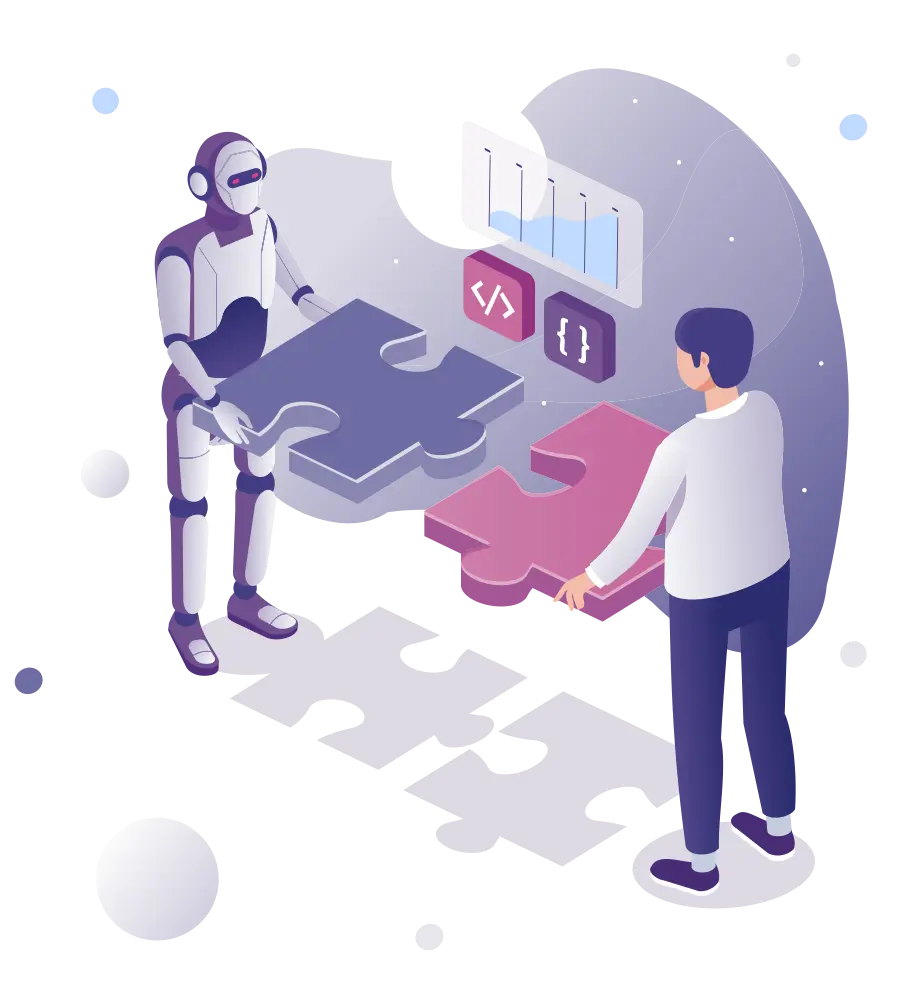

Seguimiento de usuarios
Initiate shadow sessions with active users to assist with issues like remote application support and troubleshooting. Shadowing incorporates comprehensive security features to protect user privacy while still providing the ability to connect to any user session and published application in use.
- User Privacy and Consent Los usuarios reciben un aviso de alerta y deben aceptar la solicitud antes de que los administradores puedan iniciar una sesión en la sombra.
- View and Control OVD Admins can view the Windows and Linux applications currently running in an active session. Inuvika's privacy control limits viewing to only the active OVD applications.
- Integrated Out-of-the-box Shadowing is included as standard in OVD 3.0 and does not require any additional purchases or installation.
- Multi-Client Support Shadowing es compatible con los clientes Inuvika EDC, EMC y Web sin necesidad de instalar aplicaciones adicionales.
Multi-Monitor Support for App Mode
OVD Application Mode just got better with the addition of multi-monitor support. OVD Application Mode provides a natural user experience by integrating OVD Windows applications alongside locally-installed apps on your Mac or Windows desktop. We've taken it a step further by extending that native look and feel across multiple monitors. It's a more manageable way to work with multiple OVD Windows applications at the same time.
- Dynamic Adjustment Connect a monitor, and OVD will instantly recognize it and make it available for use in Application Mode.
- More Room Take advantage of up to a total of 16 monitors.
- Unified Experience Multi-monitor support for Application Mode complements existing support for Desktop Mode. Users can leverage multiple screens when using either mode.
* Multi-monitor support currently available on the Inuvika EDC for Windows and macOS devices.
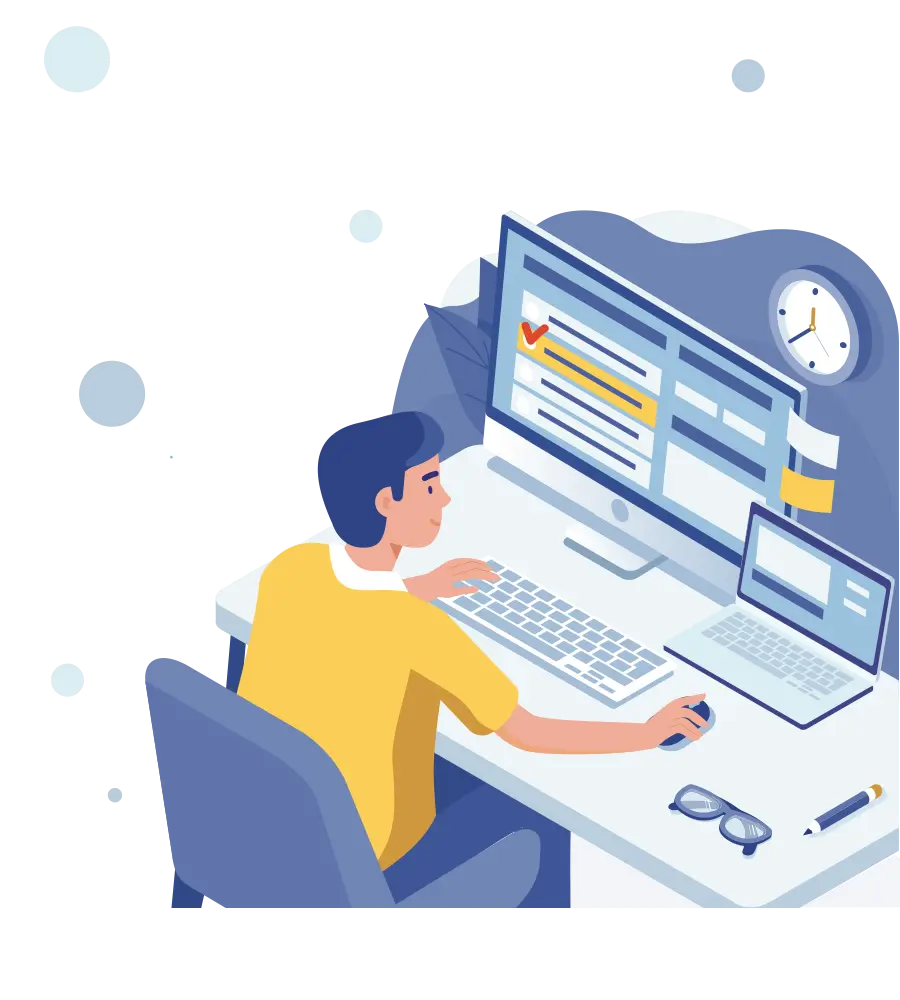
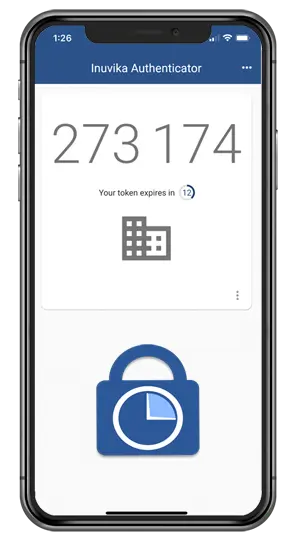
Two-Factor Authentication and Password Management
A little extra security goes a long way. OVD 3.0 introduces internal Two-Factor Authentication, along with continued support for external** solutions like Watchguard and other SAML solutions. Just download the Inuvika app for your mobile device, and you're ready to get started.
- 2FA Security Implement an extra layer of security designed to ensure that you're the only person permitted to access your OVD account, even if someone knows your password.
- iOS and Android Support Download and install the new Inuvika Authenticator app on your iOS or Android phone to use internal 2FA. The apps use biometric authentication security to verify that you are who you say you are..
- Self-Service Security Users can now self-manage passwords and 2FA settings using the new OVD Security Portal. Simply access the portal from your OVD login window.
- Detección de caducidad de contraseña Keep user passwords up-to-date by mandating password expiry as part of your managed policies. Place a time limit on passwords, and OVD will notify users when it's time to update their passwords.
** External SAML service support available on the Inuvika Web Client only.
Avisos de servicio OVD
Service Notices provides a fast and easy way for system administrators to broadcast announcements to users before they start an OVD session. It extends OVD Messaging to provide a comprehensive set of options for communicating with your user community on topics like legal disclaimers, terms and conditions, maintenance announcements, and links to important resources.
- Multi-Client Support Notices is supported on all Inuvika clients, including Web.
- Multi-Tenant Compatible Each OVD tenant can broadcast their own individual messages.
- Rich Text Formatting Format notices in Rich Text, including support for URLs.
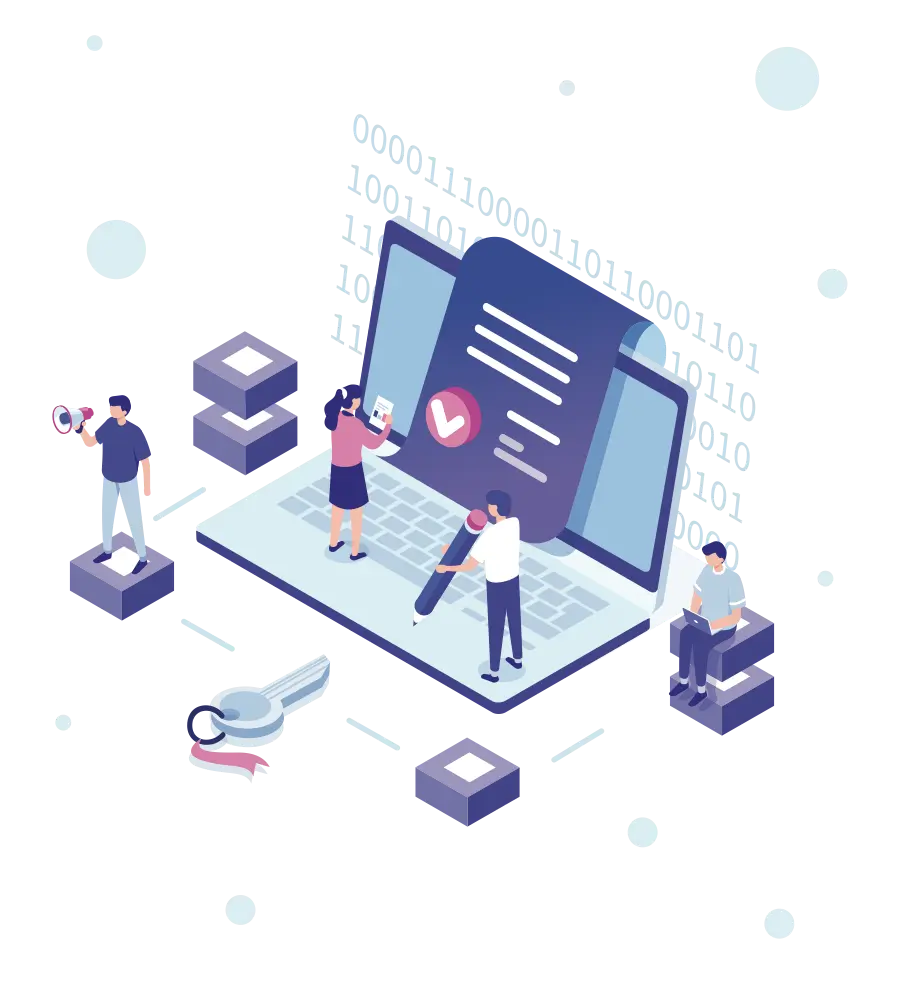
¿Estás Listo Para Probar OVD?
Regístrese para una prueba gratuita y una demostración hoy mismo.
Te mostraremos cómo Inuvika puede ofrecer una virtualización de aplicaciones excepcional
experiencia por la mitad del costo, o menos, de Citrix o VMware.





