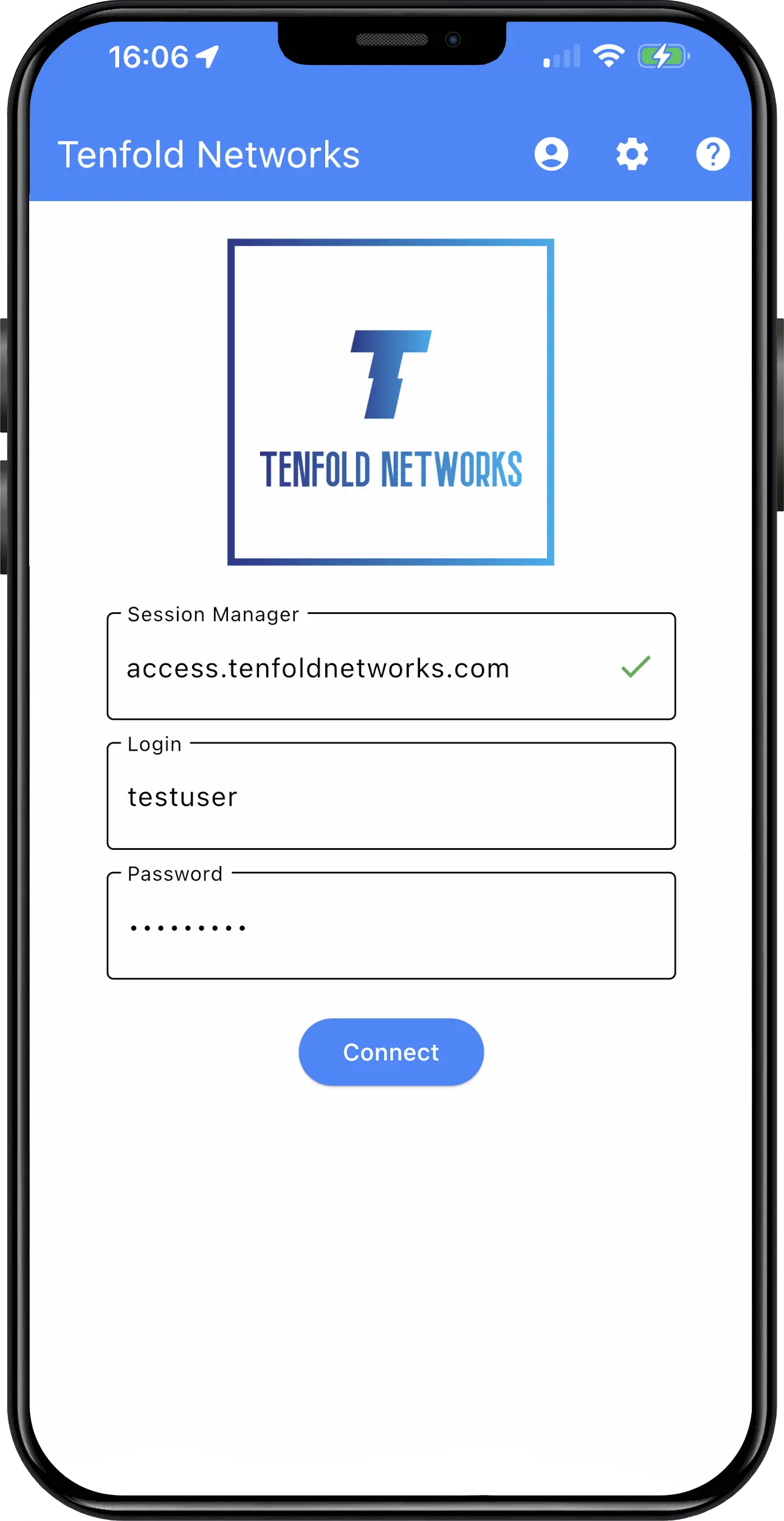OVD Enterprise 3.3.1
Now Available
Our biggest release to date, making
the best alternative to Citrix and VMware
even more feature rich!
OVD Enterprise now packs an even bigger punch
3.3.1 adds major new features such as VDI, custom branding and lots more!

VDI on Windows 10/11
OVD now offers VDI-like functionality for customers who require Windows 10 and 11 Desktop Operating Systems. This removes the requirement for RDS CALs in setups where one-to-one desktop OS VMs are required.

Custom Branding Overhaul
Administrators can now brand all parts of the OVD ecosystem including Desktop, Mobile and Web Clients as well as the Administration Console. Branding can also be set per-tenant for MSPs looking to further customize their platform

Desktop and Mobile Client Version Control
Administrators can now enforce a required version of the Enterprise Desktop Client (EDC) and Enterprise Mobile Client (EMC) to ensure end user devices stay up-to-date

Emergency Maintenance Mode
OVD 3.3.1 adds a new feature which allows administrators to take an application server offline in a situation where emergency maintenance needs to be performed or in case of a security issue.

Better Printing, Magic Toolbar and Redhat Enterprise Linux 8
Printing has been enhanced to allow two-sided printing on redirected printers. The OVD Magic Toolbar now resides at the top of any running desktop session. We also now support RHEL8 for OVD Roles.
OVD 3.3.1 also adds a new Application Launcher when loading apps from the taskbar,
and we've now made the OVD One Touch Installer generally available which makes getting OVD installed even faster